main
| introduction
| installation
| starting chaos
| configs |
| the weapons | items
& features | koth | server setup
| credits |
|
main
| introduction
| installation
| starting chaos
| configs | |
|
grappling hook anti-gravity belt armor shards jump boots kick respawn protection spray paint talk icon
heartbeat tombstones lens flare spectator option cut2 shortcut remote admin
|
The Chaos Anti-Gravity Belt (aka GravBelt, or Belt) is a powerful tool, and those who use it well can literally rain fire from above on hapless victims below. Because when you find one of these beauties, gravity's effect on you will be greatly reduced for a period of time. This allows you to jump higher and float freely thru the air for a few seconds before you come back down. But be creative! Combined with double jumps and dodge jumps and so forth, many very cool things can be done with this Belt. (Try it together with the jump boots & grapple!) Additional Info: GravBelts use energy, and must be recharged for continued use. GravBelts can be recharged up to 2x the initial charge, which is adjustable in the Chaos configs. Anytime you have an Anti-Gravity Belt, an icon will appear on your HUD, letting you know how much time you have left to float. As an added bonus, players who are using a GravBelt will be less affected by the Gravity Vortex. Anti-Gravity Belts do not function underwater. The Belts will automatically deactivate upon entering water. Note: You have to set one key in the ChaosUT2 key bindings for turning on and off the belt! |
|
As with all Chaos items however, it may work differently in a map made specifically for Chaos. Mapmakers can place them in ChaosUT2 maps anywhere and not have them rotating with pills or vials if they choose. The shards give five points of armor each. Note: To
see the armor shards in non-Chaos maps, you must have selected this option in your
ChaosUT2 configs! |
The model for the Jump Boots was included with the game, Epic just did not use them. So we have made them available in games of Chaos. You get 5 jumps each time you find the boots. And when you have them there will be an icon on your HUD which shows how many jumps you have left.
Note: The Jump Boot models do not fit correctly on all the different player models available in UT2003. So while you will see the model for the boots as a pickup item in the map, we have elected not to place them on the feet of the players. There are just too many player models whose feet don't fit the boots. So instead we have used a visual effect to let you know who is using the Jump Boots.
|
Good for laughs of course, but kicking things can save your life too. For example: A proxy thatís about to get you can be kicked away if timed right, or players may be kicked off into the lava. This can be very funny :) Translocator beacons may be kicked as well; this makes for a lovely surprise for that fellow who thought he could leave it next to YOUR control point. Note:
You
have to set one key in the ChaosUT2 key bindings for triggering a kick!
|
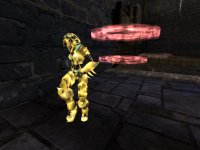
Respawn protection has always been a part of Chaos. Now UT2003 has it built in, but we were still able to tweak it just a bit. We have added our visual effect, so as long as the spawn protection is active you will see a pulsating wave-like shield around the players. In addition, we've have added an option to configure it in the Chaos configs. (Instead of only having access to this feature thru the remote admin, as in standard UT2.) |
|
For those who want to know when other players are typing, we've included a talk icon. There is a client side option in the Chaos configs, and if you turn it on, you will see an icon appear over the heads of other players when they are typing. What you do with this information is up to you.
Note: To see
the talk icons, you must have them turned on in the Client Settings of your
Chaos configs! |
|
Here's one that helps to increase the
tension: If you come close to the "point of no return" of zero
health, you will be able to hear your heartbeat louder and faster... and
so can any nearby enemies.... a nice reminder that you should keep your
eyes open for some extra health! |
|
Giving ChaosUT2 frags one final thrill! When
you finish off another player, a chalk outline will show up, marking the
spot of your success. The chalk outlines will last for approximately 30
seconds. And when you get 'special frags' (ie; killing spree or
multi-kills), tombstones will appear rising out of the ground. These will
even show the victims name, so you know who you just killed. The
tombstones are non-solid, and will last for about 90 seconds.
Note: To
see the chalk outlines or tombstones you must turn them on in the Client
Settings of your Chaos configs! There is a one checkbox for the outlines,
and one for the tombstones. |
Just for a little extra touch in certain maps, Chaos has included the lens flare effect for when you have the sun in view.
Note: To see the Lens Flare, you must have this feature turned on in the Client Settings of the Chaos configs! And it only shows on maps which use the Sunlight Actor.
For those who are regular palyers of Chaos, or who would like to have a Chaos background for your UT2003 start menu, we have included the custom ChaosUT2 shortcut.In your UT2003/System folder, you will find another .exe file to start UT2003 with, only this one will be labeled "Play CUT2003". Just click this when you are ready to play (of course you can copy it to your desktop if you wish), and you will have a Chaos background for your main menu.
But that's not all. When you use this shortcut, the IRC chatroom for Chaotic Dreams will automatically be filled in under the Chat tab. Just click Connect, and then Join Channel. With just a few clicks, you are in live chat with Chaos team members, and other fans of the mod.
You also will find that you have a new tab in your server browser, this one is labeled "All Chaos Game Types", and it's there just to make it that much easier to find all servers running one of our custom game types (Note: servers running the Chaos mutator will not show up here, only servers running a Chaos game type. Use UT2003's built-in filter options to find servers using the mutator version of Chaos.)
In addition, when using the ChaosUT2 Shortcut, the "News" tab in your browser will now connect you directly to news updates from the Chaos Team.
Note: All non-Chaos games are still available (online or offline) when using the ChaosUT2 shortcut!! If you use this shortcut, you do NOT have to quit your game and restart if you then decide to play a non-Chaos game.
No more digging around in some INI file! ChaosUT2 settings are now available to server admins through UT2003's Remote Web Admin feature.
See the Server Setup page for more details.
|
main
| introduction
| installation
| starting chaos
| configs | |
c'2003 Chaotic Dreams